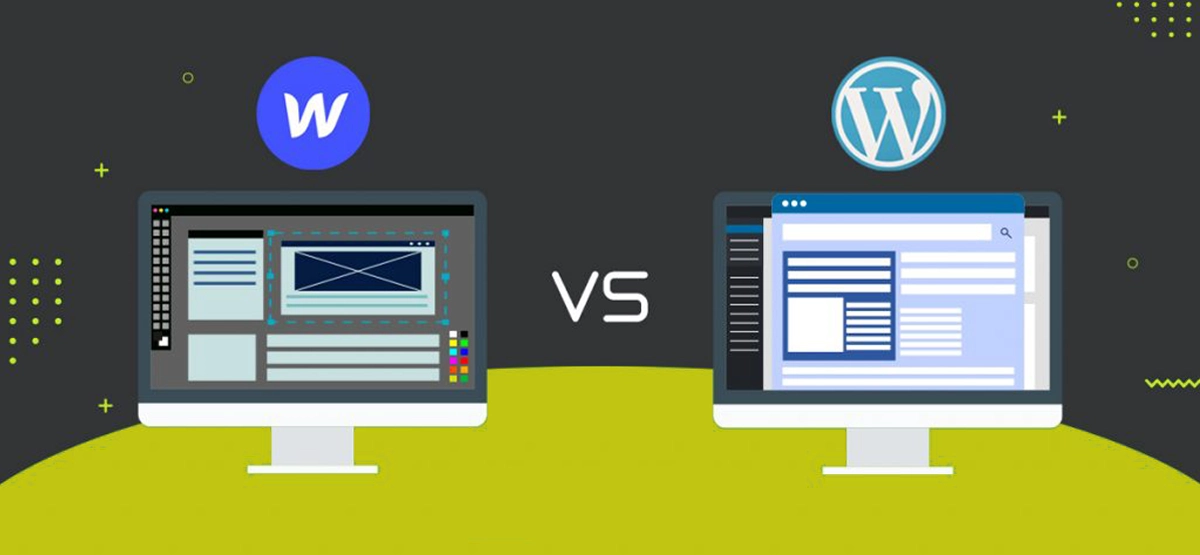
When it comes to building and managing websites, we usually consider these two options: Webflow and WordPress. Both offer unique features and capabilities, but they cater to different user needs and skill sets. These widely-used platforms are effective solutions for constructing straightforward or intricate websites without extensive technical expertise. They are both good solutions for website creation, so understanding how they differ is important when determining the most suitable choice for your requirements.
In this blog post, we'll explore the key differences between Webflow and WordPress, as well as the pros and cons of both platforms, helping you to make an informed decision about which platform is best suited for your website needs.
Webflow boasts an intuitive drag-and-drop interface that allows users to create visually stunning websites without any coding knowledge. Its design-centric approach makes it a great choice for creative professionals and designers who want complete control over the visual aspects of their sites.
Webflow user interface
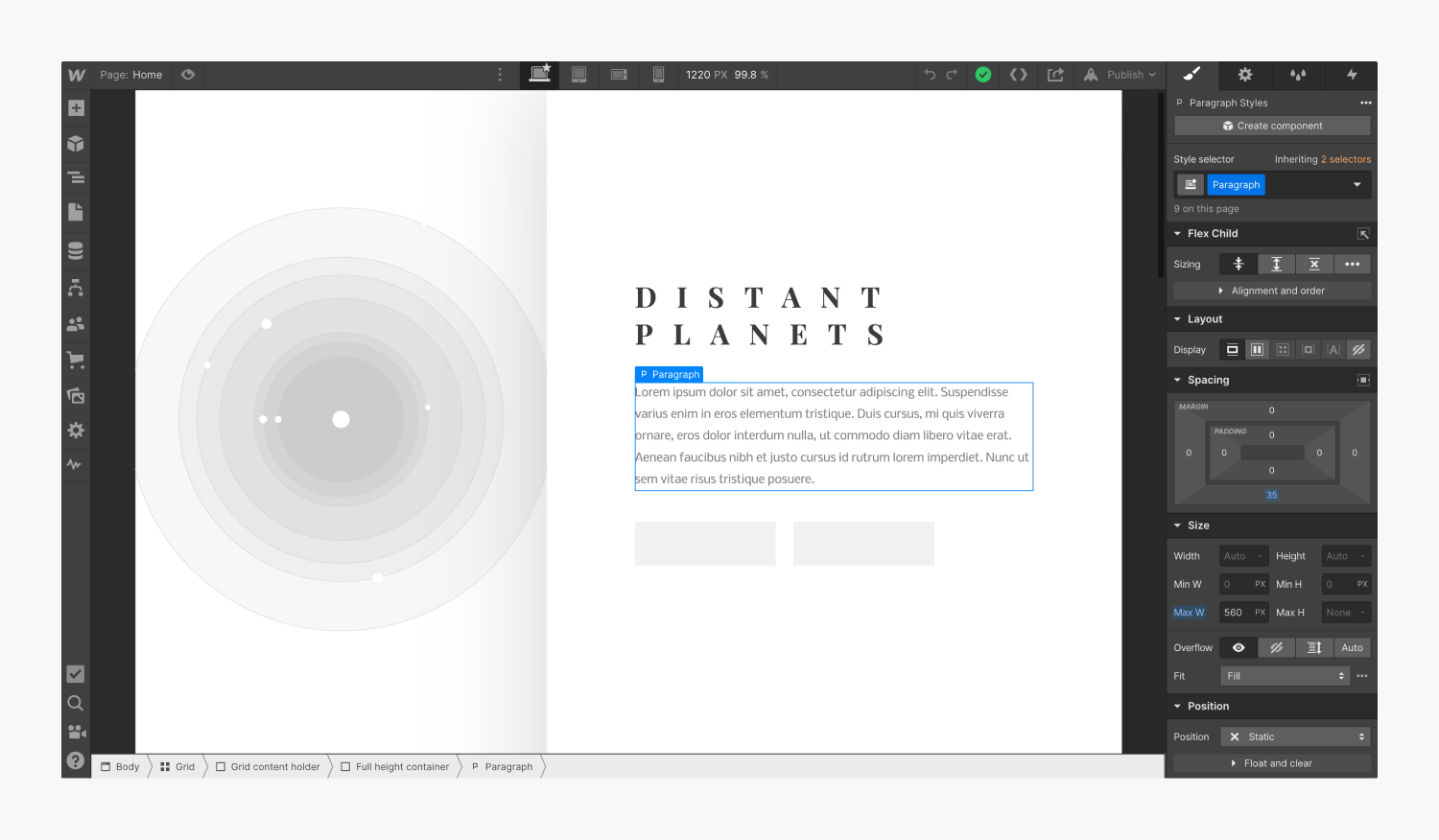
Source: Google Image
WordPress is known for its versatility and extensive customization options. While it also offers a user-friendly interface, it leans more towards a content management system (CMS) than a design-focused platform. WordPress requires a moderate level of technical proficiency, especially when it comes to managing plugins and themes. There is a large community of developers building third-party integrations and plug-ins for Wordpress.
WordPress user interface

Source: Google Image
With Webflow, you have complete control over your website's design. Its visual editor enables you to create pixel-perfect layouts, animations, and interactions. Webflow also allows you to customize every element of your site, ensuring a unique and tailored user experience.
Here are some examples of websites developed using Webflow:
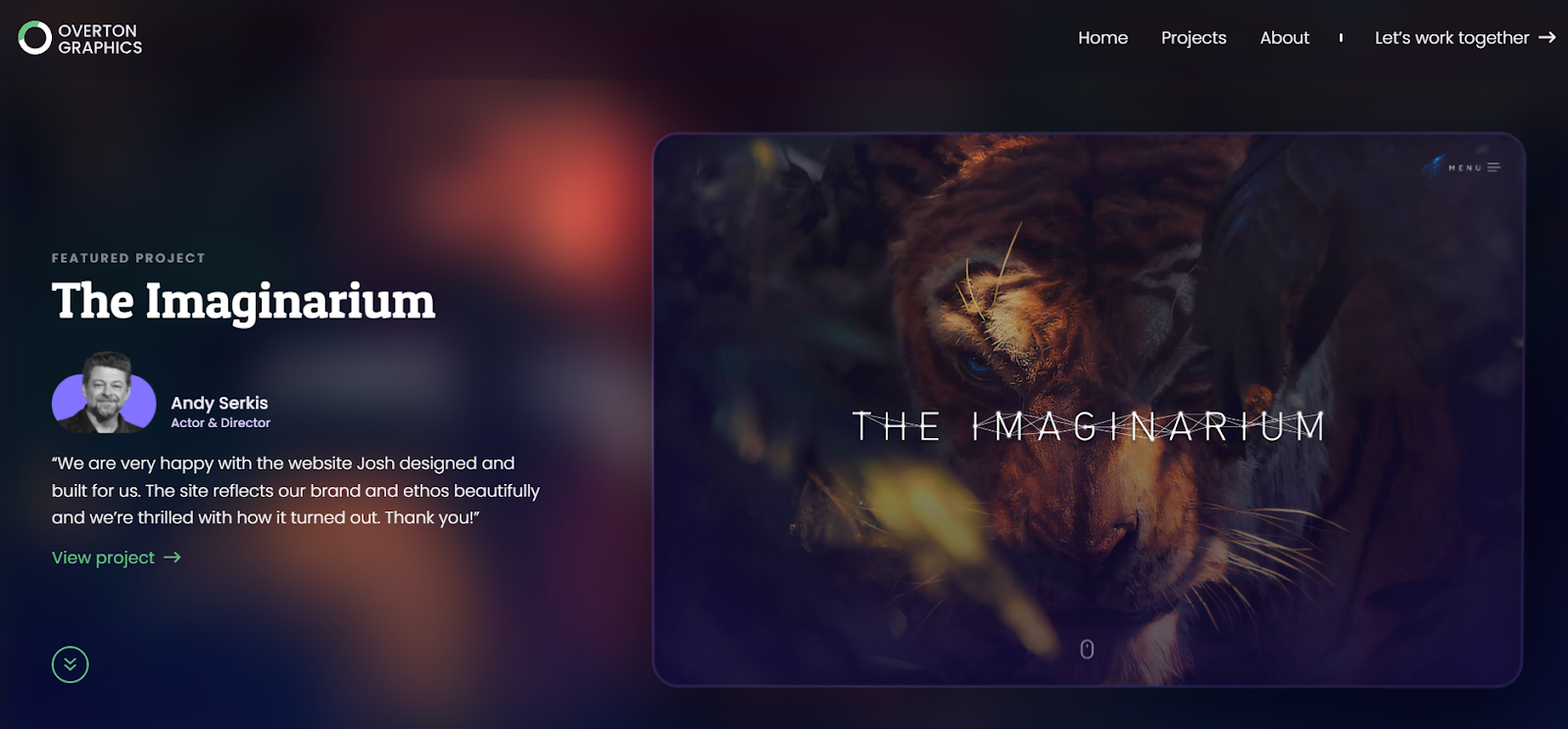

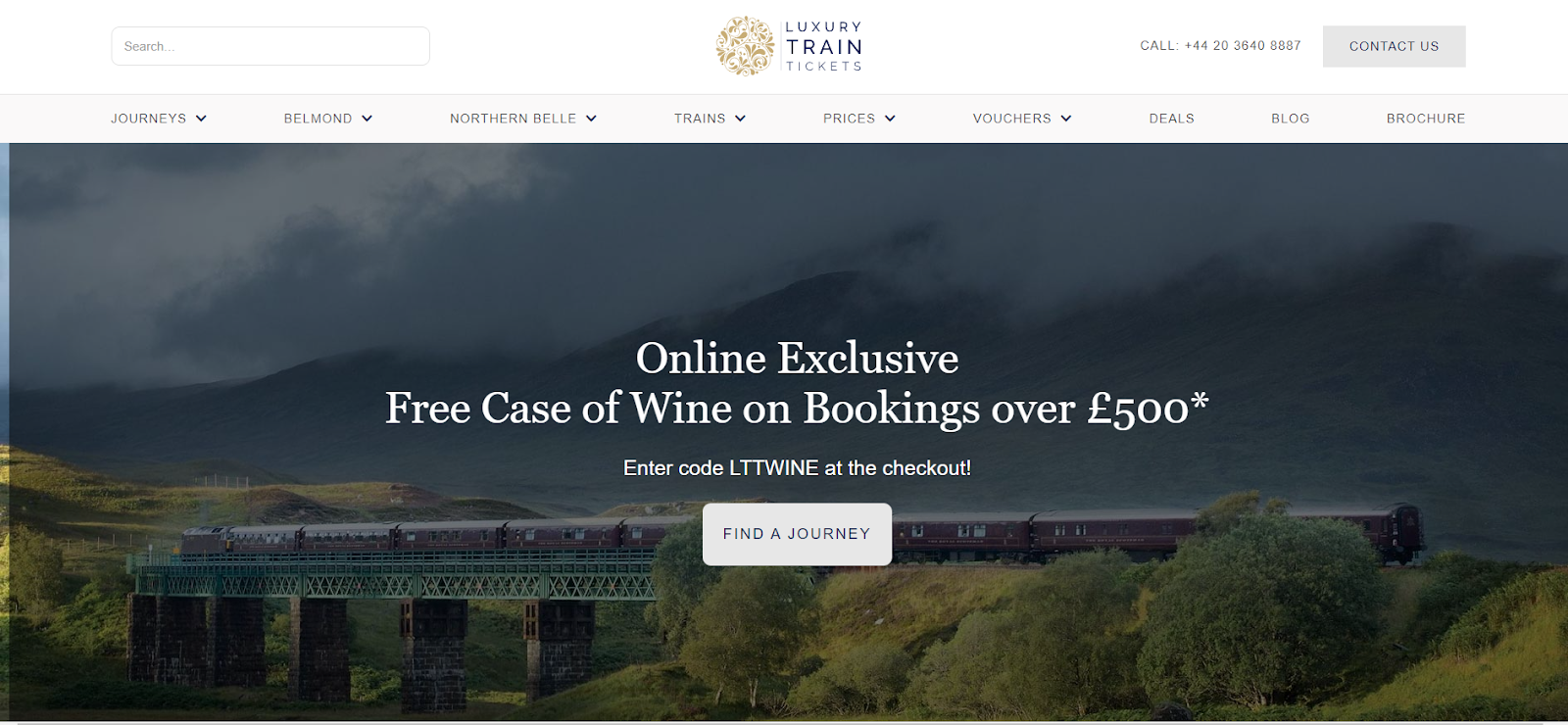


In contrast, WordPress excels in flexibility and scalability. With thousands of themes and plugins available, you can easily extend the functionality of your site. WordPress supports various functions such as e-commerce, membership, and community-building plugins, making it suitable for a wide range of websites. Additionally, if you have prior coding knowledge, you can delve into the platform's backend and customize it to suit your specific needs.
Some examples of websites made using WordPress:

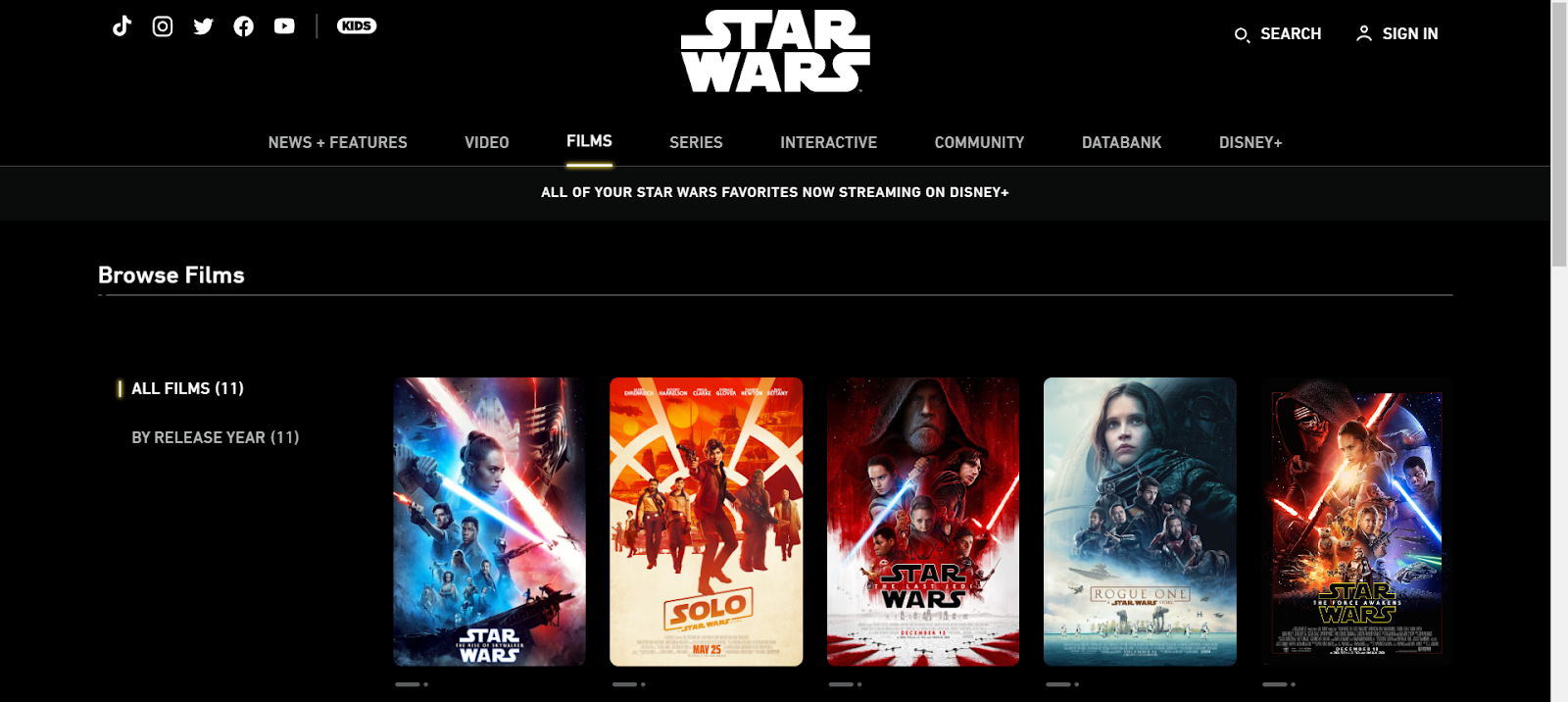
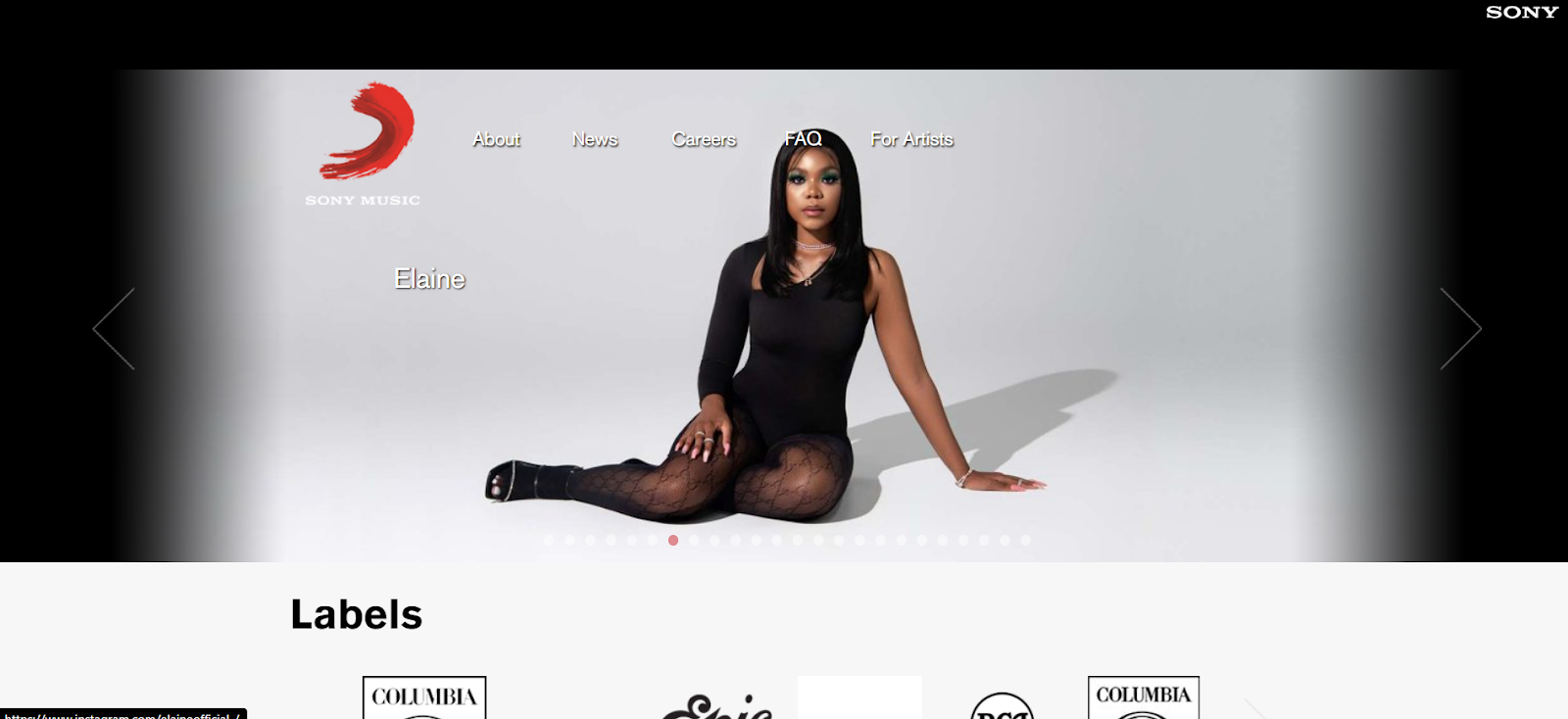
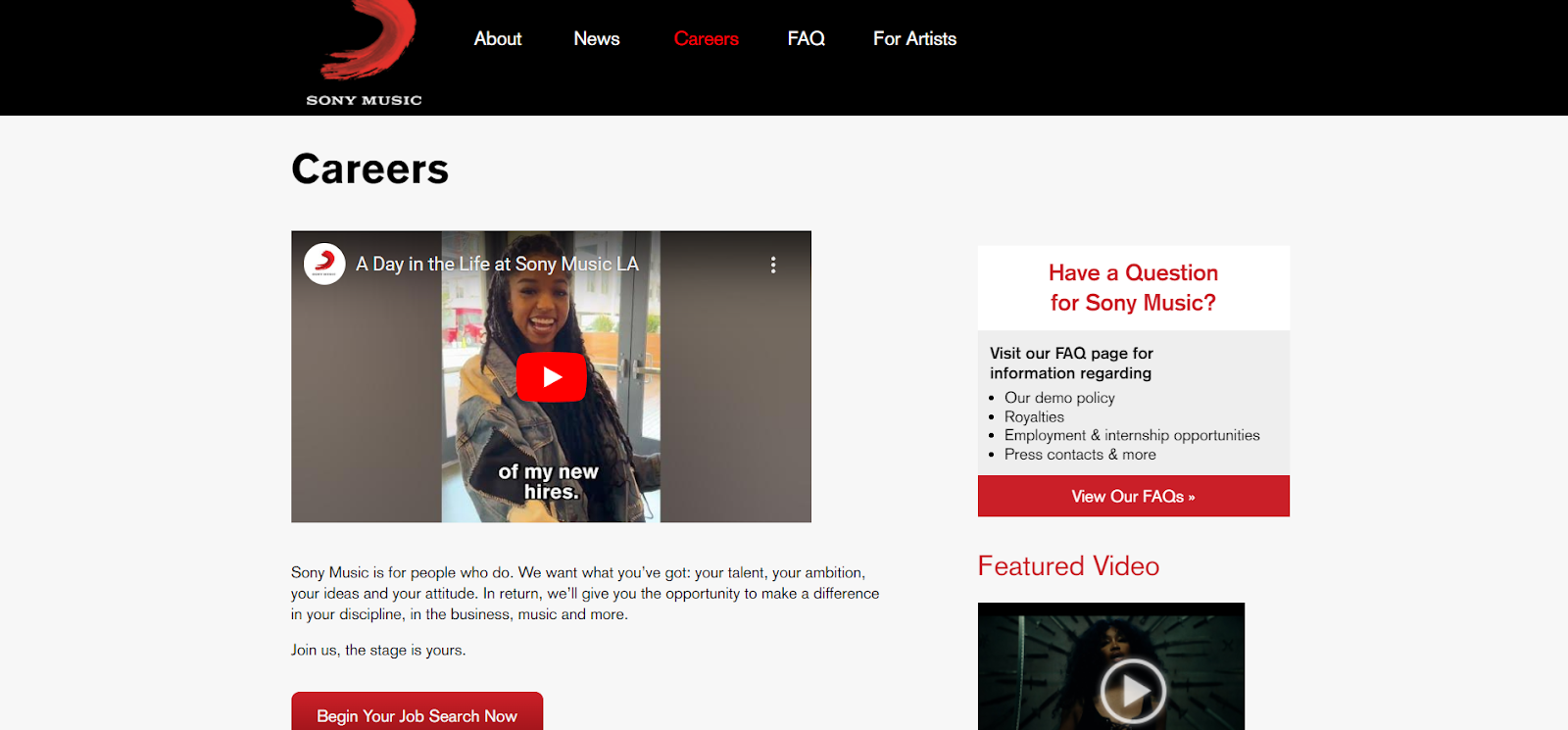

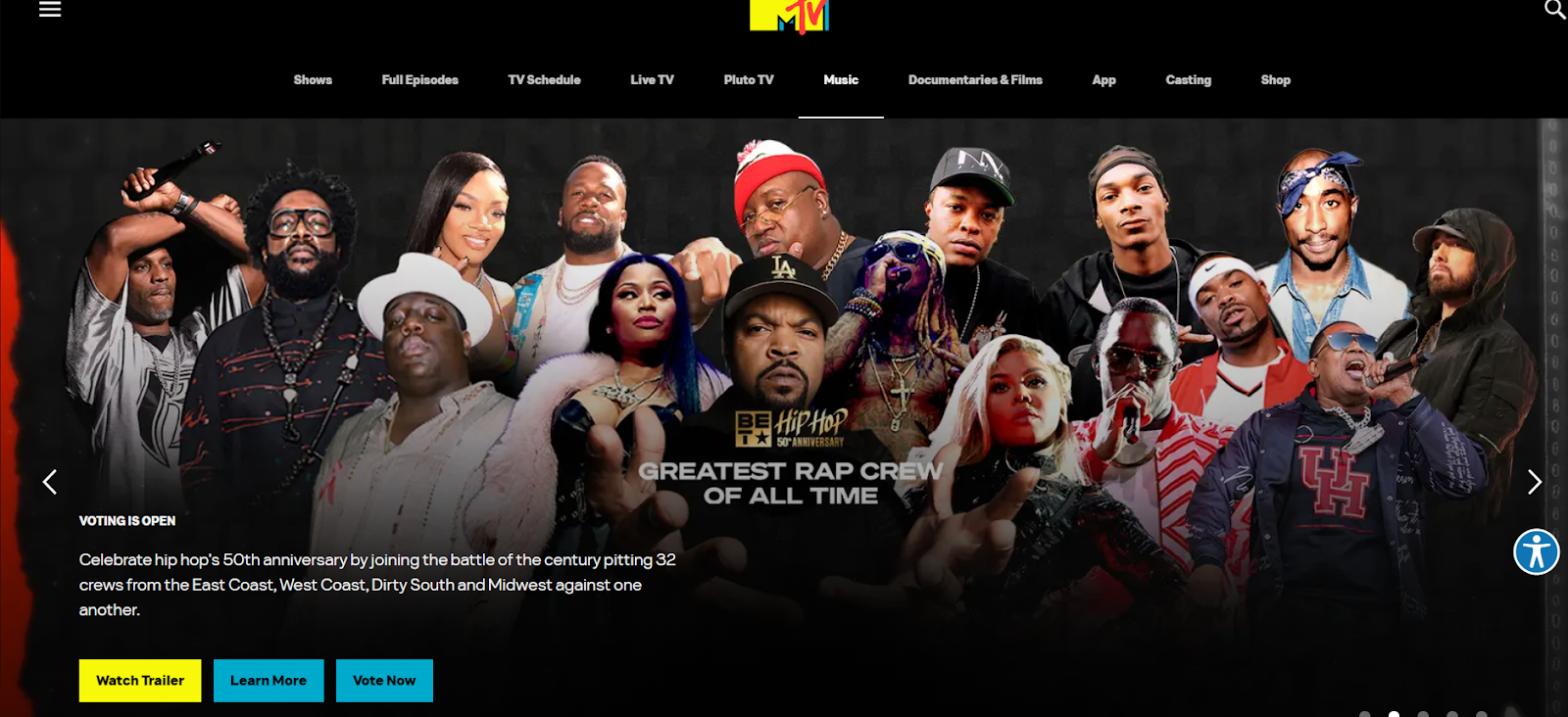
Webflow provides an all-in-one hosting solution, eliminating the need for separate hosting services. This streamlines the website management process and ensures optimal performance. Webflow also handles software updates and security, so you can focus on creating and maintaining your site without worrying about technical aspects.
WordPress is a self-hosted platform, meaning you need to choose a hosting provider and manage your website's hosting separately. While this offers more control and the ability to select the hosting provider that suits your needs, it also requires more technical knowledge and responsibility for regular maintenance, security updates, and backups. Users also have the option to set up software updates automatically, however, it is recommended regardless of preferences to use a subdomain for a testing backup before launching your official website. This allows you to clone your website and test any updates before adding them. Note that this is only available for Wordpress.org. The other version of Wordpress (Wordpress.com) is a hosted solution, meaning it does not require a separate hosting service as it is already hosted by Wordpress.
Webflow offers built-in SEO tools, making it easier to optimize your website for search engines. It provides options for custom meta tags, responsive image optimization, and clean code that enhances website performance.
Webflow built-in SEO
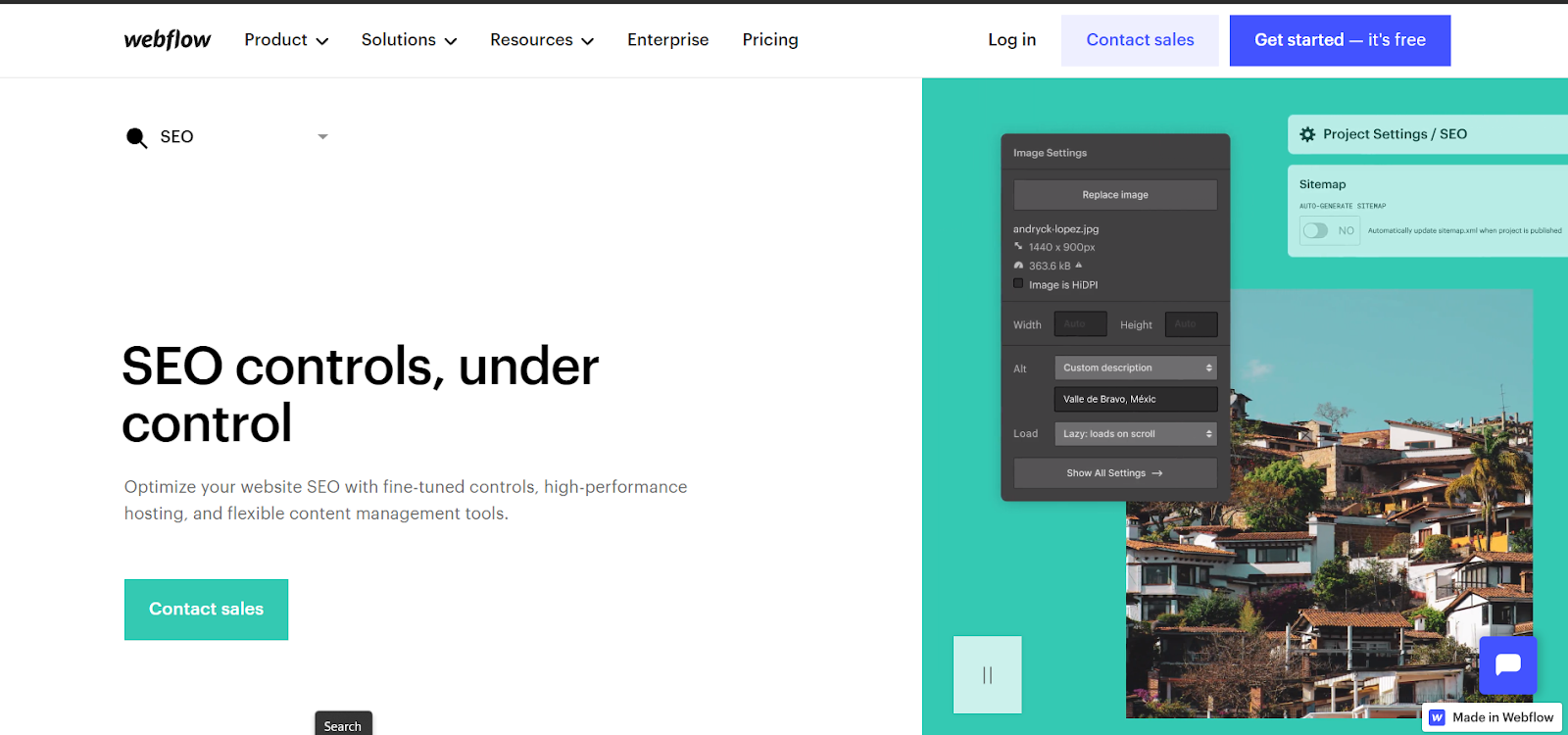
However, the SEO capabilities of Webflow are not as extensive as those offered by WordPress's vast selection of SEO plugins. SEO plugins allow you to easily optimize your web pages so that they will rank higher in search engines.
WordPress has a robust ecosystem of SEO plugins like Yoast SEO and All in One SEO Pack, which provide comprehensive tools allowing you to improve your website's visibility in search engine rankings. These plugins offer features like XML sitemap generation, keyword optimization, and social media integration, giving you greater control over your SEO efforts.
Wordpress Plugin Menu
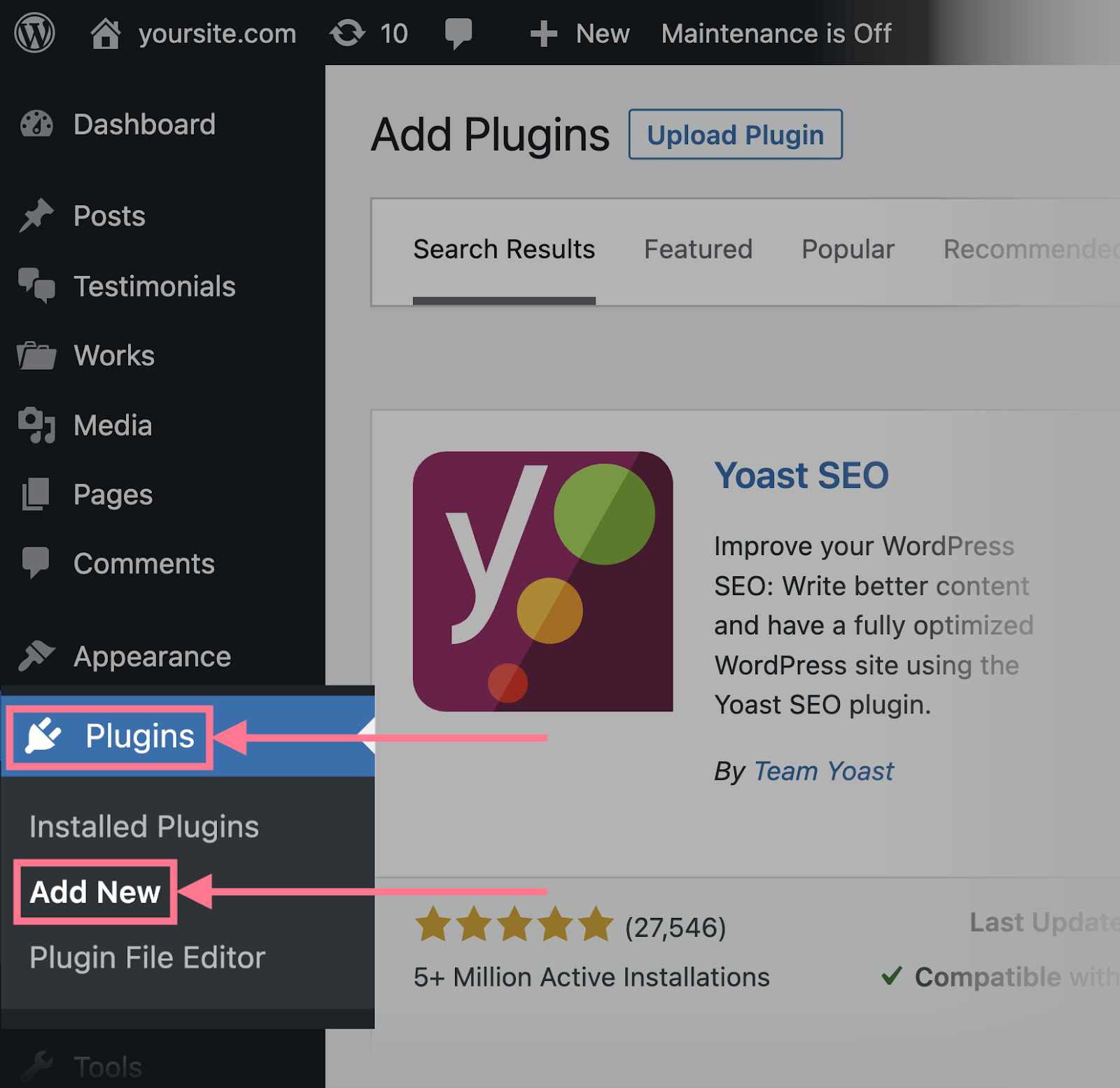
Using Yoast SEO Plugins for Wordpress

Using All-in-one SEO (AIOSEO) for Wordpress
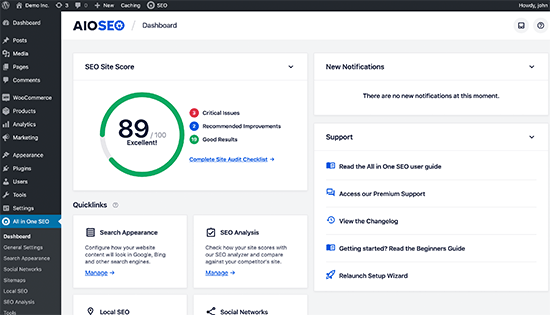
Because Webflow uses a hosted software pricing structure, you would have to purchase a Webflow hosting plan for your website. In addition to the hosting plan, there are also account plans, which enable you to use Webflow simply as a website builder, which you can then export that data to another hosting company. In that case, you would have to pay for a domain name and web hosting services as well as a software fee. The price for these plans varies depending on your website type.
Webflow Site Plan (annual basis)

Webflow Workspace Plan
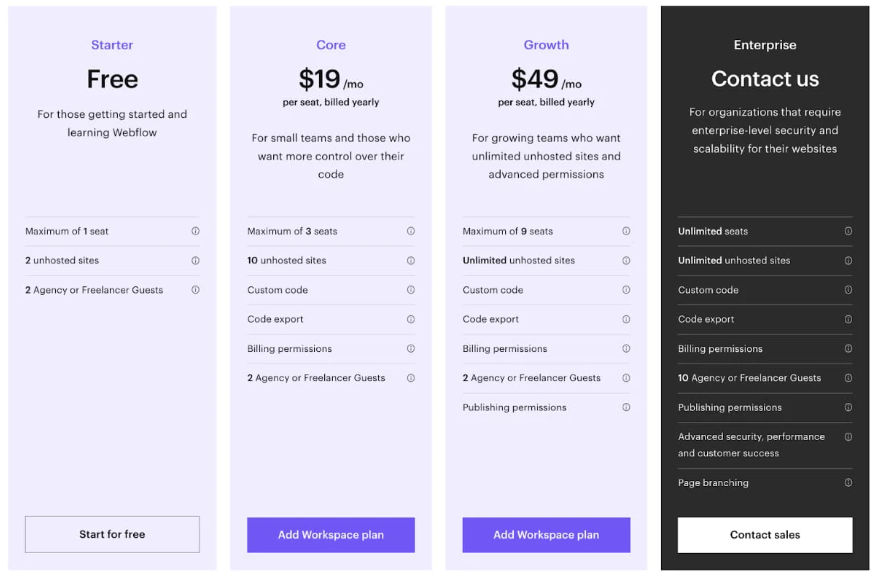
For WordPress, pricing starts at $5 per month, (billed annually) with access to a free domain, no ads, premium themes, and a handful of storage. For hosting, depending on which provider you choose, for example, hosting plans from WP Engine and Siteground. Before choosing which hosting plan is best for your website, keep in mind that there are two versions of WordPress, Wordpress.org requires a hosting provider to begin with while Wordpress.com is the hosted version, meaning you don’t have to pay for a separate web hosting, but only pay for their subscription plans.
WordPress pricing plans (wordpress.com) (annual basis)

WP Engine hosting plans

Siteground hosting plans
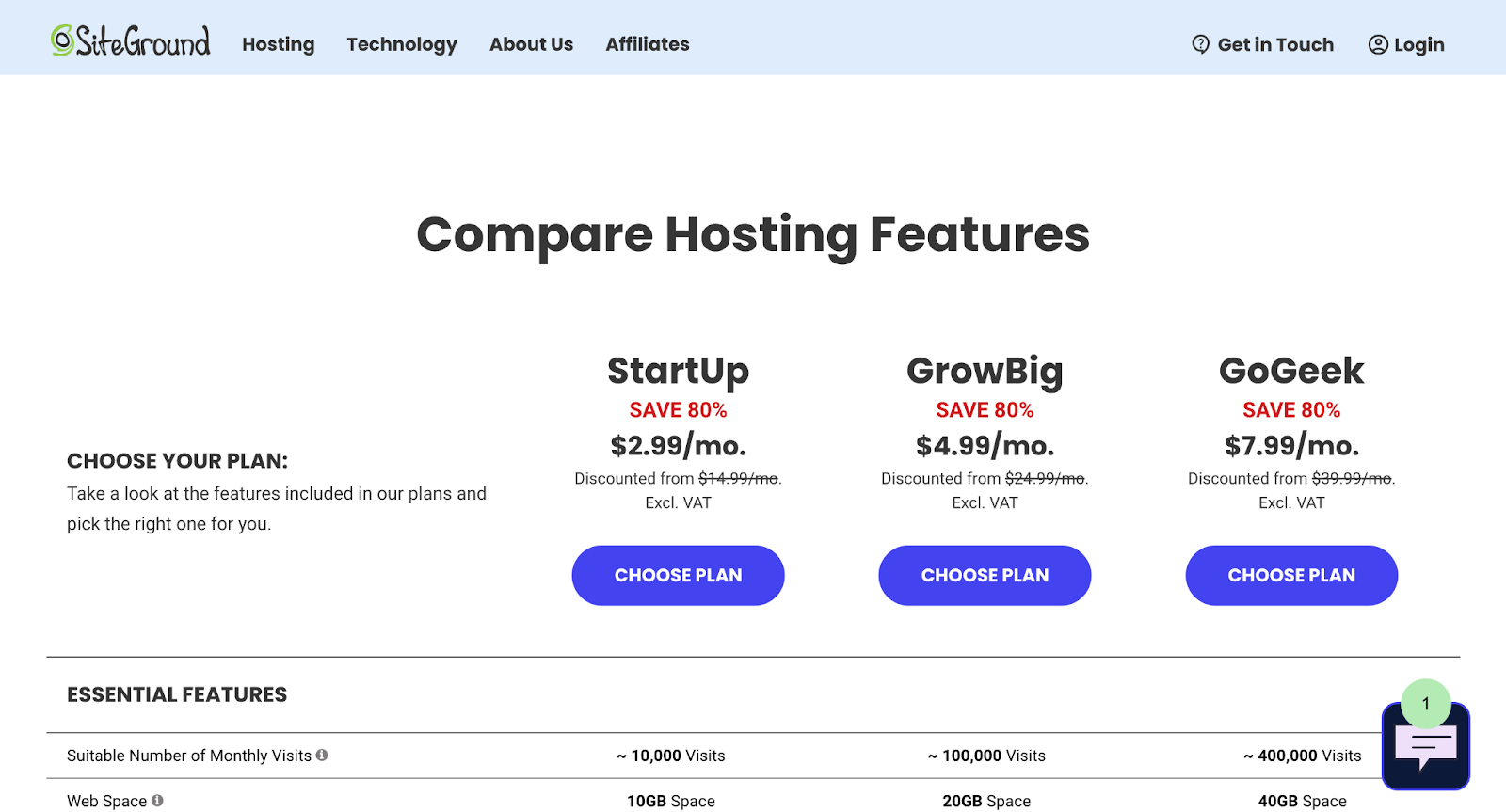
When it comes to security, it is important to consider the capabilities of the two platforms when facing potential errors or security issues that may occur. Here are three important considerations:
Both Webflow and Wordpress can be made secure by opting for a dependable hosting provider. Nevertheless, Webflow's advantage lies in its automatic utilization of AWS (Amazon), which eliminates the risk of selecting an unreliable server or hosting option.
This is where Webflow excels, since it uses fewer third party integrations (if any are required) compared to Wordpress, lowering the risk of vulnerabilities. In addition, since a lot of Wordpress’s plugins are made by third-party developers, it requires users to update them regularly, and sometimes we've seen that plug-ins are no longer supported or break, causing disruptions to the website. With Webflow, since it is automatically kept updated, there is less of a risk that plug-ins will just stop working.
Secure Sockets Layer (or more commonly known as SSL) is a type of encryption protocol that secures data between browsers and servers so it can't be intercepted. This makes it impossible for hackers to read customer information. Ultimately, SSL certificates create a safer website experience for businesses and customers.
For example, HTTPS is a common, standard Internet protocol that incorporates SSL to perform the encryption of the data. Webflow provides a free SSL certification for all its hosted websites. For Wordpress sites, SSL certification is often not automatically included in your hosting plan. The cost for SSL certification can differ depending on your hosting provider.
Both Webflow and WordPress do offer security features and considerations. Webflow handles most security aspects for you, making it suitable for users who prefer a managed and hosted solution. On the other hand, WordPress does offer more flexibility and control but requires users to be more proactive in managing their website's security. Ultimately, the goal is to avoid these potential vulnerabilities before any possible damage to your website’s security.
In this comprehensive comparison between Webflow and WordPress, we have highlighted the distinctive features and capabilities of each platform, helping you make an informed decision about which platform to build your website on. Let's recap the main pros and cons of Webflow and WordPress:
Webflow
Pros:
1. Design-Centric Interface: Webflow's intuitive drag-and-drop interface empowers users to create visually stunning websites without the need for coding knowledge. This makes it an ideal choice for creative professionals and designers seeking complete control over their site's visual aspects.
2. Pixel-Perfect Customization: With Webflow's visual editor, users can achieve pixel-perfect layouts, animations, and interactions, ensuring a unique and tailored user experience for their audience.
3. All-in-One Hosting: Webflow provides an all-in-one hosting solution, streamlining website management by handling automatic software updates and security, resulting in optimal performance without the need for separate hosting services.
4. Built-In SEO Tools: Webflow offers built-in SEO tools, including custom meta tags, responsive image optimization, and clean code, making it easier to optimize your website for better search engine performance.
Cons:
1. Limited Code Customization: Webflow's design-focused approach may restrict advanced users from accessing deeper code customization options, limiting the platform's versatility for specific development needs.
2. Inability to Test Updates: One downside of Webflow is its lack of a testing environment to preview updates before going live, potentially causing unforeseen issues when implementing changes.
3. Monthly Cost: Webflow's premium features and hosting make it more expensive than some other website-building options.
WordPress:
Pros:
1. Versatility and Extensive Customization: WordPress excels in offering a vast ecosystem of themes and plugins, allowing users to extend their website's functionality for various purposes, including e-commerce, memberships, and more.
2. Flexibility: WordPress can cater to various needs, from personal blogs to large-scale enterprise websites, thanks to its adaptable and scalable nature.
3. Content Management System: WordPress excels as a content management system, making it an ideal choice for bloggers and content-driven websites.
4. Robust SEO Plugins: WordPress boasts a wide array of SEO plugins like Yoast SEO and All in One SEO Pack, empowering users to optimize their websites for better search engine rankings.
Cons:
1. Self-Hosting Responsibility: As a self-hosted platform, WordPress requires users to manage their hosting, regular maintenance, security updates, and backups, which may be daunting for less tech-savvy individuals.
2. Potential Vulnerabilities: The open-source nature of WordPress makes it attractive to potential hackers, necessitating proactive security measures to ensure website protection.
3. Steeper Learning Curve for Customization: While WordPress is user-friendly for basic use, advanced customization may require coding knowledge or professional assistance.
Setting yourself up for success starts with choosing the right platform for your website. Both Webflow and WordPress have their strengths and cater to different needs. If you prioritize design control, user-friendliness, and seamless hosting, Webflow is an excellent choice. On the other hand, if you value flexibility, extensive customization options, and a vast plugin ecosystem, WordPress might be the better fit. Of course, there are also other website builders and platforms that you can consider, each with its benefits and limitations.
By evaluating your website's specific objectives, resources, and desired level of control, you can make an informed decision and set your website on the path to higher rankings in search engines. Invest time in understanding the features and capabilities of both platforms to ensure your website's success in the competitive online landscape. If you are looking for some advice, feel free to reach out to us. We've been building websites for over 20 years now so we'd be happy to share our expertise with you.